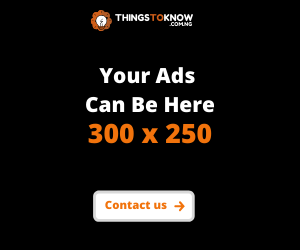Minimize multiple windows in one shot

Have you ever suddenly realized that you have way too many windows open? Minimizing each of them individually can be painstaking. So, what do you do? You get cool!
Simply click and hold on the top of window you want to keep and shake it. Immediately, the remaining windows will minimize!
Save a picture faster than ever before
How do you download images from the web? Right-click, save image, save. How about compressing all this into one neat drag? Oh yes, try this next time: Drag the image you want to save from the web to your desktop. Voila!
Shut your computer down automatically
We have lost count of the times we fell asleep while working on the computer. If you are like us, this little trick will come handy. In the Command prompt, type cmd.exe. In the box that opens, simply type shutdown -s -t 3600. 3600 is the number of seconds. This means your computer will shut down after an hour or 3600 seconds. You can add any number based on your requirements. To switch this function off, open the Command prompt again and type shutdown /a.
Move windows with the keyboard
Who said you need a mouse to move a window? Show them this trick!
All you have to do is to hold the Windows key and use the side arrows to reposition the windows. Cool, eh?
Minimize and maximize with the keyboard
Oh yes, you can control the active window even further! Minimize it by holding the Windows key down and using the down arrow key. Maximize it with the up arrow key.
Go incognito!
This one is for Google Chrome users!
If you prefer not saving your search history and love your privacy, this trick will help you. It is especially useful for those who use shared computers. Press CTRL + SHIFT + N to open a new incognito window that helps you browse in private without worrying about deleting history later.
Note: If you visit cyber cafes or use public computers, we recommend that you use only incognito windows to surf the Internet. It will safeguard your private information.
Rotate your screen
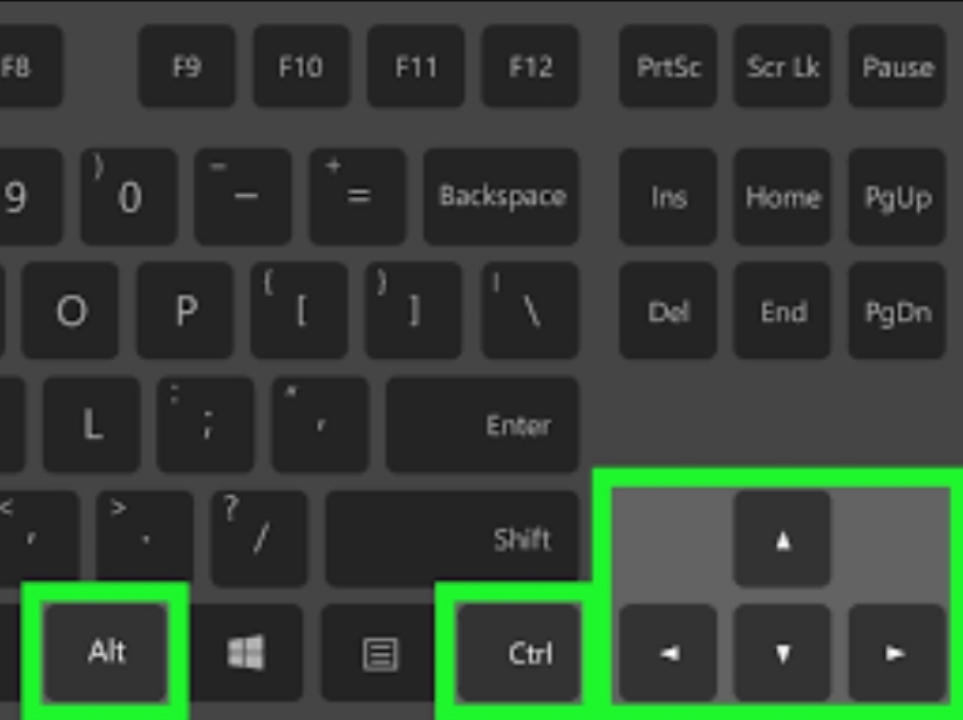
We love this trick. It can leave your friends shocked and amused at the same time! Just go over to them, ask to use their computer, and press CTRL + ALT + UP ARROW KEY. (It doesn’t matter which screen is open.) This combination will rotate the screen by 90 degrees. The computer screen can also rotate by 180 and 270 degrees based on the arrow key (Down or Side) that you use.
You can stifle your laughter as you pretend that you don’t know what happened. But don’t hold it too long. Your friend might freak out on you!
Lock it up in a second
Whether you want to safeguard your computer or play a prank, this trick will help you. Just press WINDOWS + L to lock your computer.

Zoom it in a second
While we are talking about doing things in seconds, let’s learn how to zoom with the blink of an eye. For this, you will need to use your mouse and keyboard together. Hold the CTRL key down and move the scroll of the mouse up and down based on how you want to zoom the picture. To come back to the default view, press CTRL + 0.
Split it up
Hey, multitaskers! We have a small gift for you! Now use two windows simultaneously by splitting the desktop screen. Just choose a window and drag it to the far left. It will occupy half the screen. For the remaining half, you can choose another window.

Crop and snip
To take a screenshot on the phone is very easy. Even Mac users have it easy because it is an easy shortcut for them. But hey, Windows is just as cool because it has its very own tool. Open the snipping tool after clicking on Start. The window will freeze, allowing you to crop whatever you want to capture and then capture it!
Edit text on a website
If you are feeling particularly mischievous, you can try this trick. Open the website you want to edit on Chrome. Press F12 to access its console. Here, you can edit any text for a screenshot. It works wonderfully to scare your friends, but be careful not to be evil!
Make everything large
We are going to end this list of cool computer tricks with an epic prank. We absolutely love it. Press the Windows key and hold. Now press + key 3-4 times. Watch how the screen enlarges! To make it worse, you can press CTRL + ALT + I.
To reverse the effects, press Windows and the – key in the first scenario and CTRL + ALT + I again in the second scenario.
Only screenshot the part of the screen you want.
Just go to the search and type “Snipping tool” and you got the tool for doing the job. And the interesting part is most of us are unaware of this tool and use the PrntScr button to take the screenshot of the whole screen then crop that. Now you know the secret, go ahead and make your life easier with this tool.
Open a link in a new tab in the browser
Instead of right clicking on a link and choose “open link in new tab” you can just press the scroll button on your mouse. This will automatically opens the link in a new tab without any headache.
Reopen a tab which you have accidentally closed
It happens with us many times that you have just closed an important tab in your browser and you ends up with scrolling down to your browser history searching for that link. But here you have a simple and efficient method to do your task in a fraction of a second. Just press “Ctrl+Shift+t” and Boooom!. You got back your last recently closed tab.
Instant lock your system
Now if you are in hurry and you don’t have any time to handle your mouse to lock your computer. Just press “windows+l”. It will lock your system.
Create a new folder
Feels lazy to right click and then new then new folder? Just press “Ctrl+Shift+n” and you got a new folder instantly. Saves some energy right?
Create a folder that can’t be deleted or renamed
Follow the steps
- Open Command Prompt and type “D:” (without quotes) and press enter you can select any other drive but C.
- Type “md abc\” (without quotes) and press enter. You can give any name to your folder instead of “abc”.
Now you go to the drive and try to delete the folder you’ve created. Windows will give you an error message. Interesting, isn’t it?
- To delete that folder
When you have to delete the folder go to Command Prompt and type “rd” instead of “md” in the above steps.
Access all settings in one location
There is a time when you are tired of accessing your PC’s setting from different locations. God Mode is something that can save you. It lets you to have all setting at one place.
To enable GodMode, right-click on the desktop and click New > Folder.
Now Rename the folder as:
GodMode.{ED7BAa470-8E54-465E-825C-99712043E01C}
Voila, you have all your settings at one place.
Access your desktop
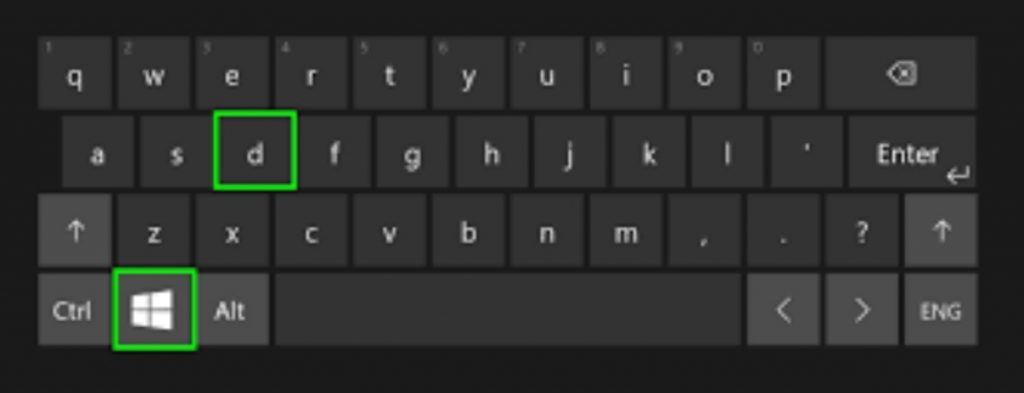
We often find ourselves in a situation where we are looking at something on our PC and it needs to go off immediately, at home maybe someone is coming to call you , or at work place your boss is coming at your cubicle, that doesn’t matter but it needs to go!
–All one needs to do is press the Windows key + D key and boom you land up at your desktop. Phew!
Reopen closed browser tab
Sometimes you open up your web browser tab for finding something of your use, and open some 50 odd tabs, and you know something is important in there, you start closing them one by one and oops! You closed the tab of your interest!
—Simply press Ctrl+Shift+T (works for all browsers) and it starts opening up your previously closed tabs.
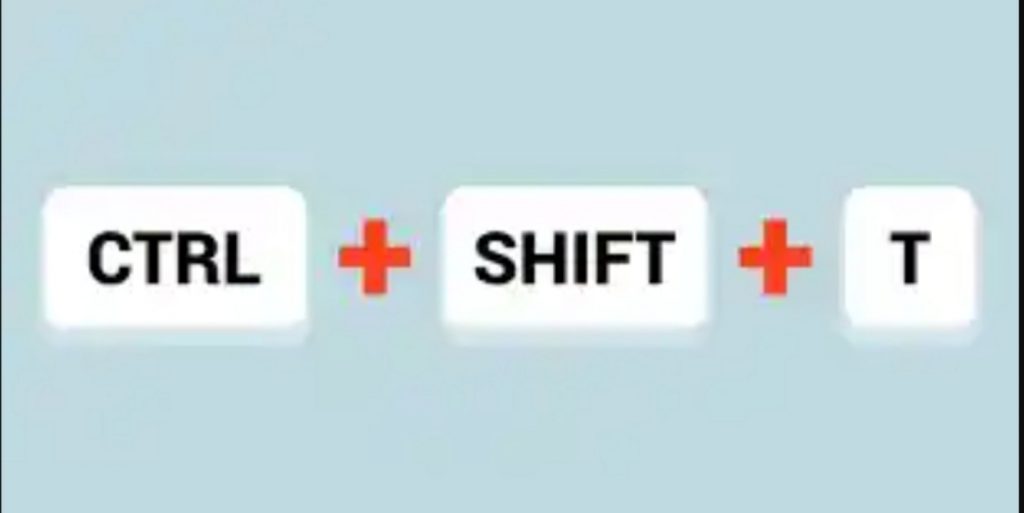
Snap Windows
If one wants to do multiple things simultaneously, say for e.g. watch a tennis match on one window, simultaneously browse electronic items from some website.
Select one window on your screen, press the Windows key + right/left arrow key to shift them accordingly.
To minimise the window: Windows key + down arrow
To maximize: Windows key + up arrow
Quick Copy File
There’s no need to do Ctrl c and Ctrl v to copy paste a file. Just hold down the Ctrl key and drag the file over. It will instantly make a duplicate file once you release the mouse.
Deleting lines made easy
We often write up something we are about to post on social media for e.g. and when we take a glance before posting it, we realise that we messed up something.
—So, instead of deleting letter by letter, just press Ctrl + Backspace. It deletes word by word and saves a lot of time.
There are so many interesting tricks you can do with you PC. All you need is to know how to do. 😉
Create Log file
A log file is a data file that contains information about usage patterns, activities, and operations within an operating system, application, server or another device.
- Create new file using notepad in windows.
- Type .LOG and press enter.
- Save this file to your preferred location (better save it on desktop).
- Close the file.
- Now double click and open the same file again.
- Try to type something on this file.
- Voila, have you seen the magic?
- The current date time stamp is automatically added to this note.
You can use this file to save short notes to remember things. The usage of this file are many. It’s up to you how do you use it?
Enable right click on restricted websites
You have a major project to submit tomorrow and you finally found the site you dreamed of! But It has it’s right-click disabled and you can’t copy stuff from there? Don’t you worry child!
javascript:void(document.oncontextmenu=null)
Putting the following into a favorite/shortcut on the toolbar re-enables browser right click.
A simple way to clear your cache
CTRL + SHIFT + R = Clear cache and refresh the page. Child’s play! Isn’t it?
Manage your clipboard
- Install a Clipboard manager. I use this free tool(Ditto clipboard manager) to manage my clipboard which comes in handy while copying multiple things at once and pasting it one by one.
Also, many times we lose important data due to a simple mistake of copying other things after the one important clip that you copied earlier.
Another good thing about Ditto is, it keeps track of text, files, images, snippets, etc. Cool, isn’t it?
Just hit ctrl+` and your clipboard will be displayed to you. The app is highly customizable. Here is a screenshot of what your clipboard might look like.
Use another monitor
If you have a spare monitor, then you can use it to extend your display and do multitasking. Attach the Display cable and then search for display options for projector mode. The options menu is also accessible by shortcut key on the keyboard. Eg: HP has f4 key, Dell has f1 key.
With the extend feature the current display screen will remain as it is but the new monitor attached will show empty desktop. If you want some of your work to be shown on the new monitor just drag and move it to the right of the current display screen. The window dragged will be shown on the new monitor.
Use command line like a pro
- So this is the destination for ultimate braggers. If you are one those guys who wants to brag about the knowledge they have, this is the most relevant point you can ever imagine. You can control the whole system, even the inner cores of your device, with the use of command line like MS-DOS. You can access multiple functions which can atleast give you a thing to brag.
Now comes the little fascinating things:
- Hacking a wifi using wireshark and command line.
- Hacking an email id( don’t do it).
- Creating hidden files and locating it.
- Manual optimization of UI( user interface).
- Going incognito in every aspect.
The list is never-ending, but these are our favorites so far. We shall keep coming back with more. So, don’t forget to tune in regularly.
Which of these tricks is your favorite? Which one will you start with to impress your friends? Do let us know through comments!