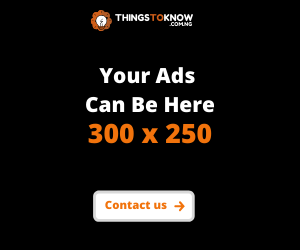I believe you have been struggling with how to download a youtube video in order to watch later.
Great news!
I have come up with the list of guidelines that will help you on how to download a youtube video.
With these tips, you will be able to download any Youtube video and watch it any time you wish.
but first, let find out whether it is right to download a Youtube Videos.
Recommeded for you: 7 Crazy Way Partners Hold Hands and Relationship SECRET will be Reveal
Is it right to Download a Youtube Video?
Youtube has made it public to all its users that using third-party applications to download YouTube videos is not allowed.
However, this specifies that you are just able to stream videos directly from its servers.
If you choose to download YouTube video clips then you should bear this in mind.
Unless you have permission from the copyright owner, downloading most YouTube videos will result in copyright violations.
Besides, YouTube videos are stored in the public domain (at YouTube.com), which gives you access to any type of video at any time of your choice.
In fact, YouTube does not provide any ways to download and install videos via its web service and its own apps.
So note that if you download any youtube videos, you are doing so at your risk with no contract to Youtube or this website.
However, in this article; I will describe exactly how to download Youtube videos with any type of device either on Android, Apple iPhone, or Laptop.
Recommeded for you: How to Change Your Bluetooth Name on iPhone
How To Download Youtube Videos Without Any Software.
If you which to download a youtube video and ignore the process of installing software and so on.
I am going to introduce you to the three most important ways you can utilize in downloading youtube videos without any software.
- Savefrom.net (ss)
- Y2mate.com(pp)
- YouTube Premium
1. SaveFrom.net (ss)
This is one of the popular ways of downloading videos from youtube anytime, anywhere.
Although savefrom.net advises its users to download their software to enable them in a fast downloading process that is to sell their service.
You definitely need to use the alternative ways of downloading video fast from them.
However, savefrom.net also offer more way you can also download video from any website for free.
Now start with these steps.
- Visit YouTube.com
- Click to view the video you want
- On the address bar (where you will find the website URL)
- Add “ss” at the beginning of the youtube URL
- You are now set to start downloading.
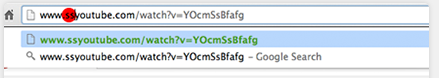
Image source: Savefrom.net
Example of how to download youtube video with “ss”
The original youtube video link: https://youtube.com/watch?v=2tUsv5dsstu
You should change to https://ssyoutube.com/watch?v=2tUsv5dsstu or ssyoutube.com/watch?v=2tUsv5dsstu
2. Y2mate.com (pp)
Y2mate.com is one of the alternative ways to download videos from youtube without the installation of any software.
However, to download from youtube using Y2mate.com, you can use this simple hack.

Image source: https://y2mate.com/
- Visit Youtube.com
- Click to view the video you want to download.
- on the video URL; enter “pp” after the “Youtube” before adding .com TLS.
- It will look like this: https://youtubepp.com/watch?v=2tUsv5dsstu
- then hit enters to download your desired video.
3. YouTube Premium
YouTube premium allows its subscription membership to download videos to view offline without the use of any third-party software programs.
Unfortunately, the YouTube premium is NOT available in Nigeria but other countries are allowed.
You can do much more than download videos using this.
Additionally, you can download YouTube Music and YouTube gaming apps.
Keep in mind that you can only see the downloaded button and how to install videos utilizing the mobile app.
You can not move the video clip file to a different device or enjoy it with a different player.
Beginning enjoying a video clip, then touch the ‘Download’ switch (a gray arrow) under the player and select a quality setting.
When the video clip has actually downloaded from YouTube effectively, you can discover it in your Library or Account tab.
You have to be authorized right into your account to watch downloaded video clips.
However, you can not reply to videos with remarks or such as when watching them offline.
How To Download Youtube Videos mp3
You can download youtube videos as an Mp3 file using the y2mate.
To achieve this, you will need to follow these simple steps and guidelines to really get what you want.
Now let begin;
Visit Y2mate.com
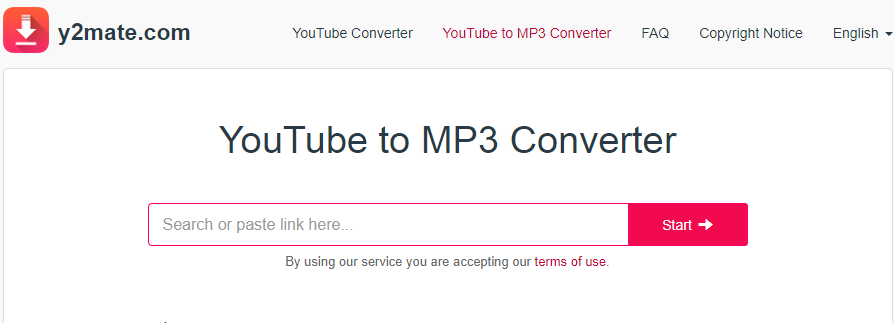
Type in the phrase you which to search on Youtube or paste the URL.
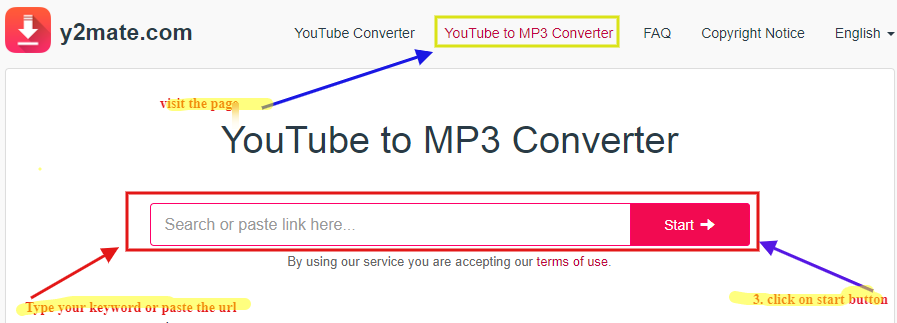
Wait for the process to be completed to download the Video
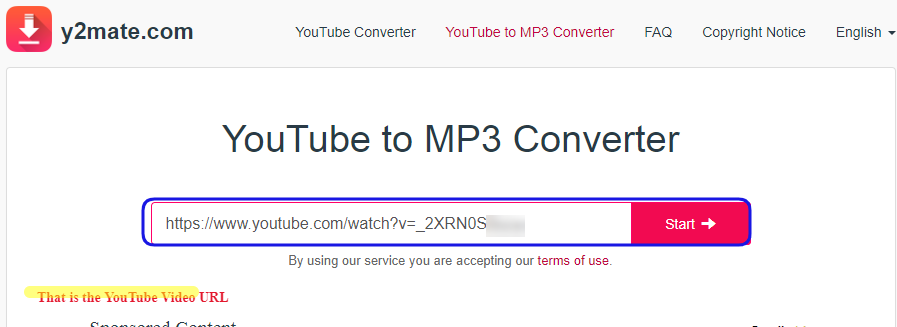
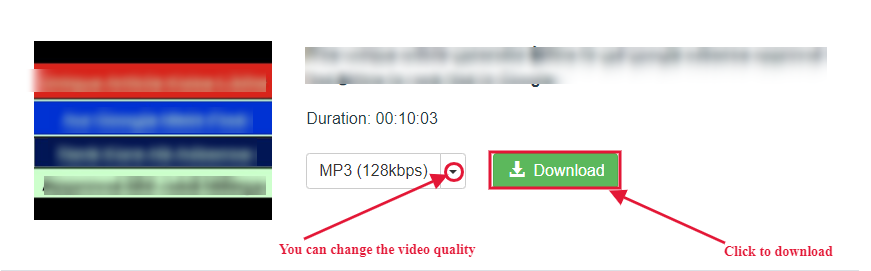
How To Download Youtube Videos on Mobile Phone, Laptop, or iPhone.
They are many ways you can download youtube videos no matter the kind of device you are using.
However, I got a free software which is 4K Video Downloader which allows anybody to download videos for free.
additionally, you can also use this free software to download videos from Instagram and images.
1. Install 4k Video Downloader
Visit the 4K Video Downloader website to download and install the software to your laptop or desktop computer.
However, the software is free and you can use it to download both 3D and 360 Youtube videos.
Run the software until the installation is completed and launched it for operation.
2. Copy the Youtube Video URL and Past o the Software
Open your internet browser, click on the video you intend to download from YouTube.
Copy the video URL from the top left address bar of your internet browser.
Then turn to 4K Video Video Downloader and click the green button, ‘Paste Link ‘ the link and switch on the top left.
The software application will get info about the video clip and provide you a selection of quality options.
These will certainly vary relying on the high quality of the initial video.
However, the software program can download and install YouTube video clips.
3. Select the Quality of the video.
You are now granted the opportunity to download any video of your choice from YouTube.
What you need to do is to select the format you want to download either music or video.
Observed at the right corner menu to choose the format you wish.
I advise you to choose MP4 for video due to the fact that it gives an excellent equilibrium of quality.
Now to the way you need to select for quality.
If you want to use the video on your TV contents, I strongly recommend choosing the highest possible resolution.
However, remember that this will take longer and also will take up more disk space.
Fortunately, you can check the estimated file size before downloading.
4. Download the Video file
When you are done with the selecting process of the video quality and format.
It’s now time to hit the download button.
4k Video downloader will allow you to download other videos from the same creator in just one click.
Which means that you can download up to 20 videos of the creator playlist at once.
Once the video has finished downloading, you can find it in the destination folder.
5 Best Tool To Download YouTube Video for Free
1. Savefrom.net
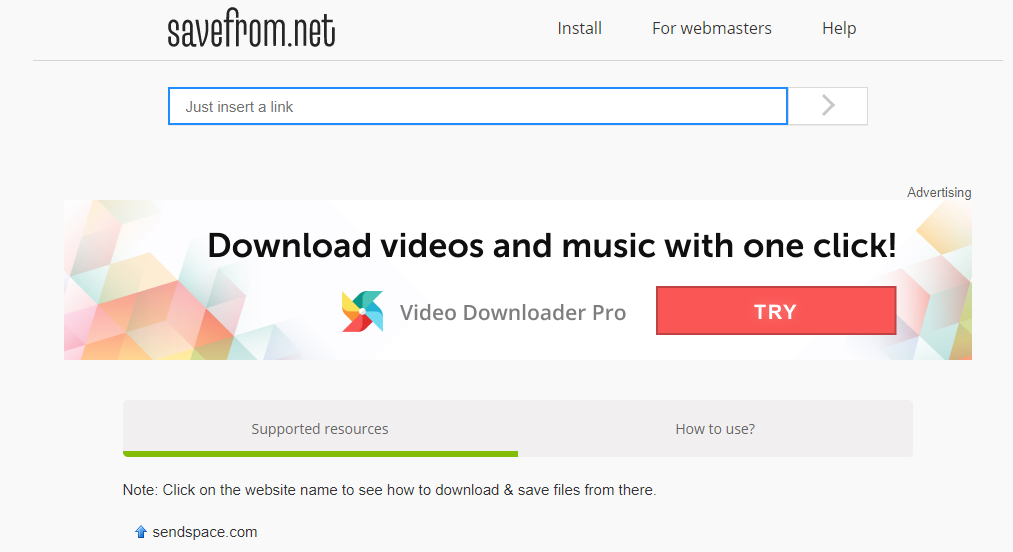
Savefrom.net is the best tool for downloading youtube videos.
With this tool, you can choose to download any youtube video with just copying of the video URL and paste it on the savefrom.net website.
Or you can just add “ss” at the beginning of the video URL and you will be redirected to the download page.
2. y2mate.com
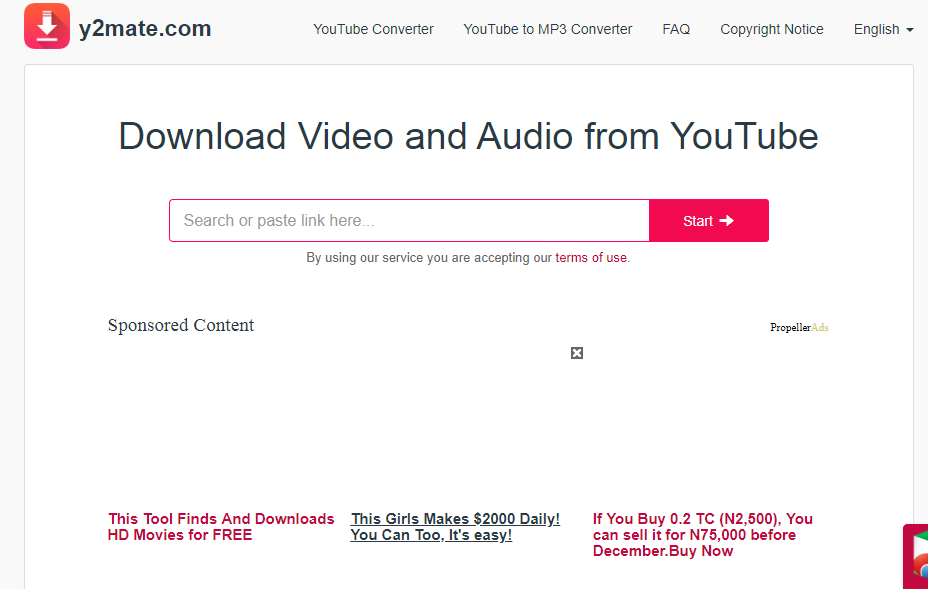
y2mate.com is another best tool for downloading any YouTube video.
You can choose to copy URL and past on the website to download the video
or add “pp” at the end of “Youtube” before you add .com.
Y2mate also allows its, users, to download videos from Instagram and images from the same social media.
3. 4K Video Downloader
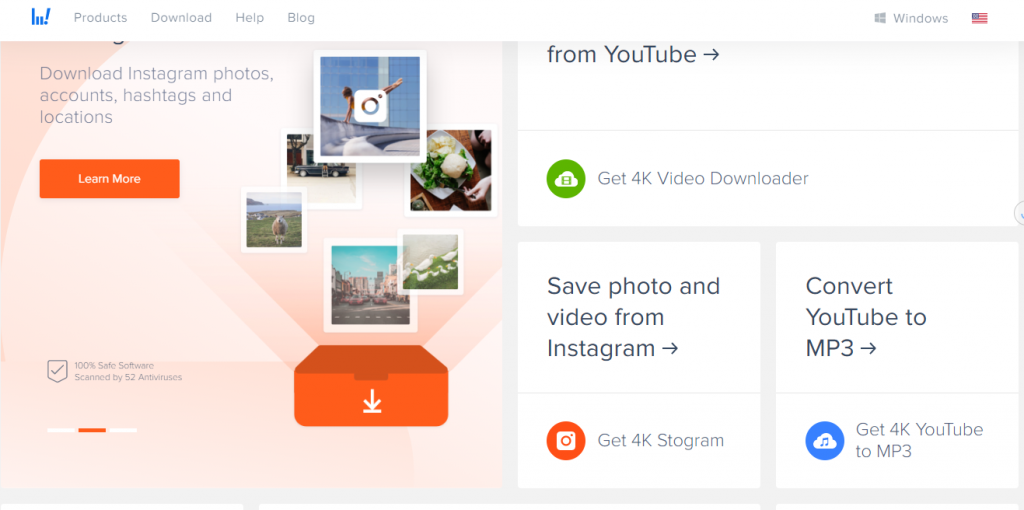
A 4k video downloader is a software that can be installed on both Windows and Mac operating systems.
The process is just as simple as nothing.
Yo need to copy the Youtube video URL from the browser address bar and paste it on the software.
The software will not convert the link to downloadable stuff which you can just hit download and that that is yours.
The software program creates video clips in MP4, MKV, M4A, MP3, FLV, as well as 3GP document styles.
However, the software also allows its users to download up to 20 videos with just one click from the same creator.
4. MP4 Downloader Pro
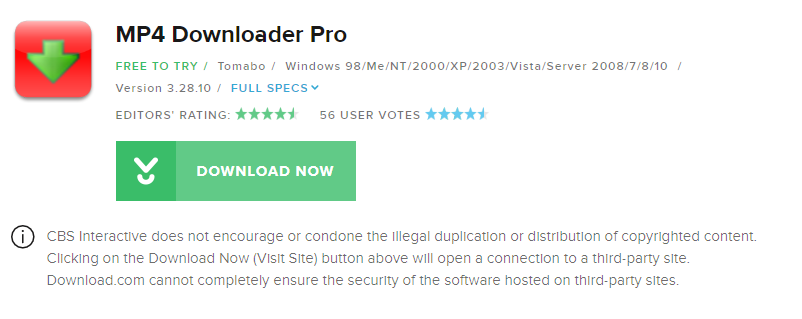
MP4 Downloader Pro is a cost-free video clip downloader that permits you to download YouTube video clips in bulk.
You can likewise prompt the tool to shut down your computer system after your files have finished downloading.
It is a useful piece of software program for individuals who require to download and install great deals of video clip content simultaneously.
5. ClipConverter
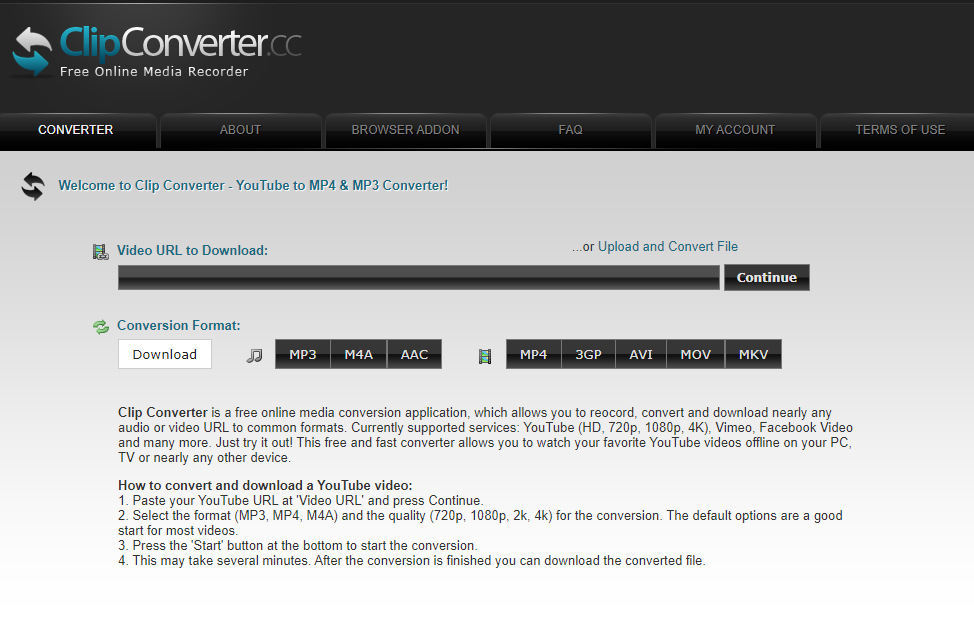
ClipConverter is one of the best tools for YouTubers video downloading.
If you are tired of download a bug of software to your computer this tool can allow you to download video offline.
You just need to copy the video URL and paste it on the website.
Hit “Continue”, choose the file type you wish to download as well as click on the “download” button to start the downloading process
How To Download Videos From Any Website?
You can download those lovely videos from Facebook, Instagram twitter or any website through this simple hack.
However, if you wish to download videos from any website, you can perform that through Savefrom.net or other best tools.
This how it is been done.
You will need to add “sfrom.net “ or “Savefrom.net” to the URL of the website and hit enter.
Then the page will reload to links to all the videos on that page will be available for downloads.
However, an example of how to download a video from any website can be like this: sfrom.net/https://thingstoknow.com.ng if you want to download this website.
In conclusion
If you find this article helpful, kindly share it with a friend and tell us on the comment which of the steps is best useful to you.