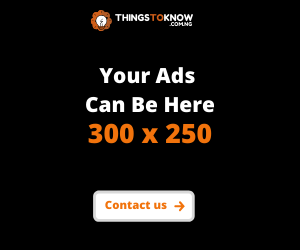WhatsApp still remains one of the most popular social networking app to receive and send messages and also view friends statues. But among other normal users experience you might have known on WhatsApp, there are other awesome whatsapp tricks and tips you can try on the app to enhance your experience the more.
Let find out.
Some examples of cool WhatsApp tricks and tips for you

Messages time info
Many of us might not know that we can actually find out the time when the message was delivered and equally find out whether it’s seen or not. You may know when your friends are ignoring you by tapping and holding on to a particular message and tap to Info to get the evidence, this procedure is for Androids. For iOS, messages just need to be swiped to the left and there you go with the info.
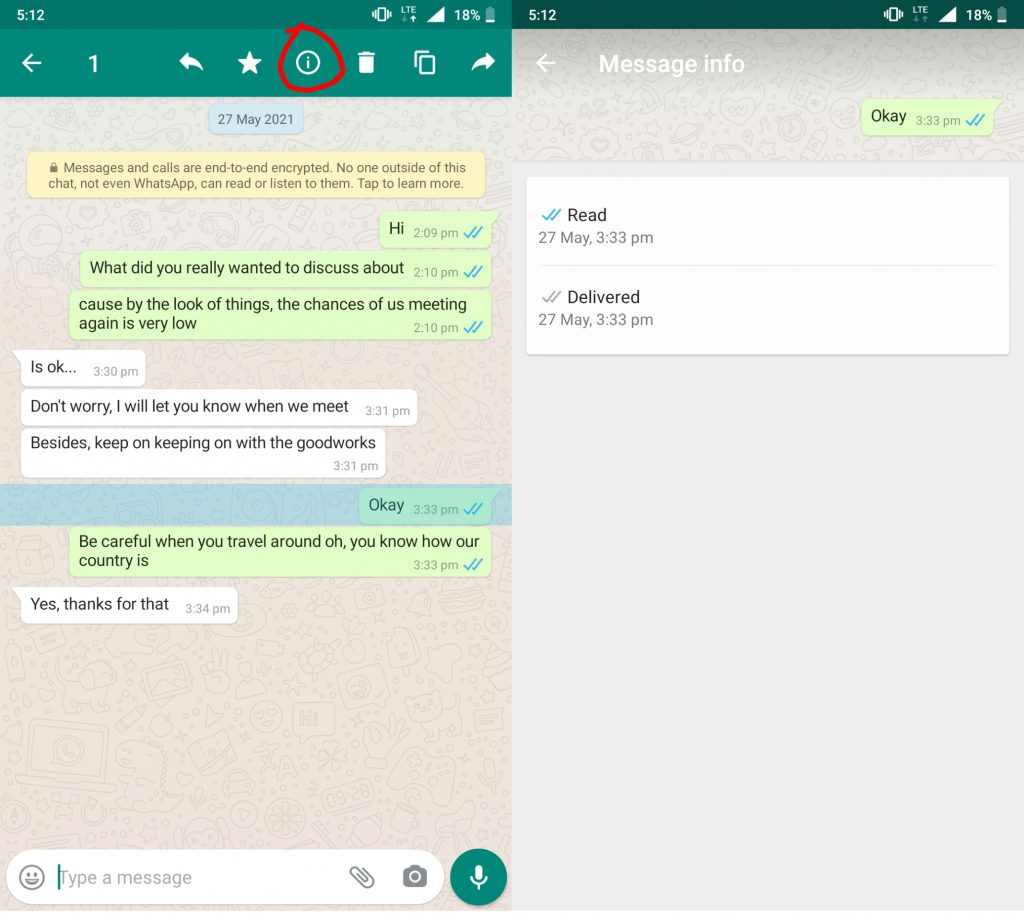
Mute group conversation
You might be in a certain group chat for a while and later you leave, all you are left with is noises of notification by your friends. Get rid of this annoyance by going to the Menu of your group chat for Android and for iOS go to the group name and tap Mute. You can mute this entire annoyance for 8 hours, 1 week and even for a year. For androids, no sound pollution but just the notification bar stays busy.
Email your conversation
There can be any reason for which you might need to email your chats; there are options where you may send your chats with emoji embedded to your email and you might even attach files or photos. Android users, tap to Menu then tap More and there you find Email Chats. IOS users tap to the bar above the chat screen and then you tap Email Chat.
Whatsapp home screen shortcut
For the ones who use WhatsApp in a daily basis can have their most frequent chats on their home screen for quick access. All you have to do is, go to the chat, tap Menu on the right corner, choose More and then select Add Shortcut. The person of whose conversation you chose will appear at your home screen with their profile picture as the icon.
Also Read: Facebook tricks and hacks you should try
Last seen option
You don’t want your friends to know the time when you were seen last online; (iOS) go to the Setting tab or (Android) app menu, then select Account and then select Privacy. You may disable the last seen time label and you can also adjust the privacy of your current status or profile picture from the unknown contacts to be seen.
Share your location
People who like to keep their locations updated to their friends need this, share locations wherever you go. (iOS users) tap to Share button at the bottom left, then choose Share Location. (Android users) choose the attachment icon that’s designed like a paperclip and then choose Location where you can opt to send your position. This is just another WhatsApp tricks and tips for you.
Prevent saving data
You may prevent your phone space to be eaten up by the synced up places where all your WhatsApp images and files get saved automatically. iOS users can select their Settings tab, choose Chat Settings and disable Save Incoming Media. There is nothing like this on Androids as there is a separate folder created to save all the WhatsApp files, but all platforms may disable it by blocking the saving media.
Secret delete feature
Have you ever sent an embarrassing message/photo/video/audio to somebody on Whatsapp or some message to unintended groups?? and lets say you discovered it after crossing the strict time-limit for using “Delete for everyone” feature and you don’t know what to.
Well dear reader I am here to save your ass from embarrassment.
Keep calm and follow the steps below :
1. Disconnect your phone from Internet connection (Wifi and Mobile data).
2. Note down the date and time of ‘embarrassing message’ and close WhatsApp .
3. Goto settings & change the date and time of your phone to the above noted date and time.
4. Open WhatsApp again and find the message/multimedia file you wanted to delete.
5. To unsend a message on WhatsApp all you need to do is hold down on the message and click delete(bin icon) then click delete for everyone.
6. Then go back and reset your date to the current date.
7. Reconnect to the internet. There you go!! Time to breathe.
This method works on both android and ios devices. Using this trick you can unsend messages that are up to a week older.
Older messages are, of course, likely to have already been read by the person/several active group members you’ve sent them to, but you can prevent other members from seeing the unintended message and lessen the damage. This is one of my favourite WhatsApp tricks and tips on the list.
Hiding WhatsApp images and videos from gallery
When you are connected to WiFi network some of your WhatsApp content get auto-download which you might not want to download and these media appears in gallery which sometime gives bad impression of yours on the person who may checking your gallery So to avoid this follow the method to hide WhatsApp content from Gallery
Just follow below steps
1. Open File Explorer of your device.
2. Now navigate to WhatsApp folder in file manager.
3. Now open the folder named Media there.
4. Now rename WhatsApp Images to.WhatsApp Images and WhatsApp Videos to.WhatsApp Videos.
5.Now open settings->Apps Manager and there you will find Gallery in the All section,click on it.
6.Now scroll little down and click on clear cache.
7.That’s it! You are done , now open your gallery and you will see that WhatsApp content not being displayed there.